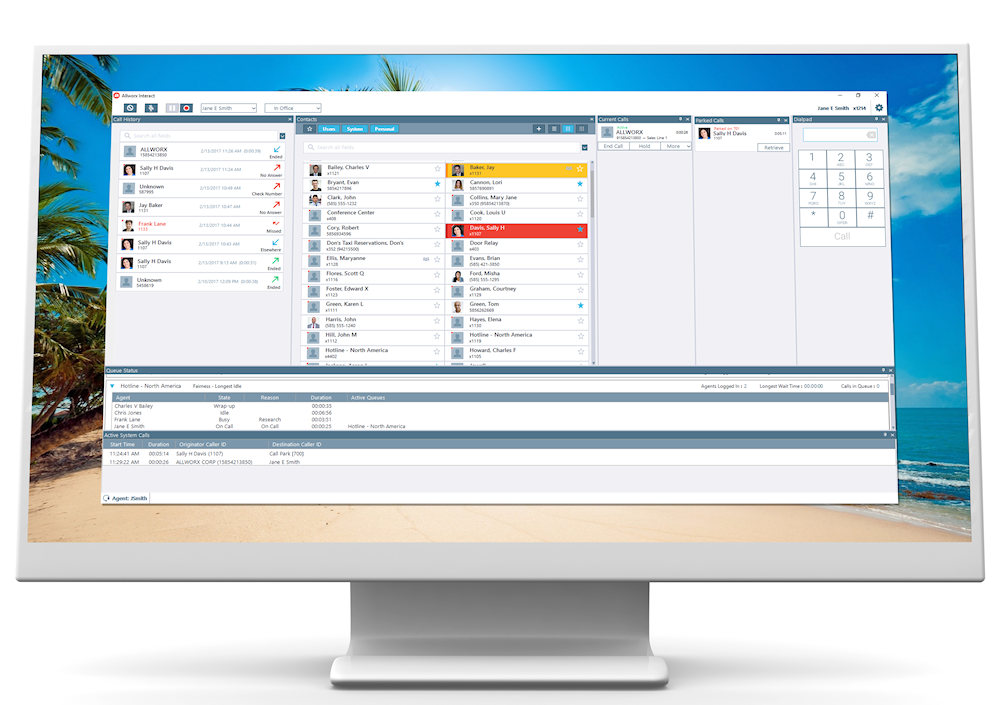Allworx Interact Professional is a desktop app that allows the user to have what is essentially a receptionist console on their computer screen. We integrate Allworx Interact Professional with the Allworx PBX.
On one screen the user can see every single phone on the system. This screen shows who is on or off the phone. They can see information such as a phone that is in “Do Not Disturb” mode and can also know when a phone is ringing. From this main screen, the user can transfer calls by merely dragging and dropping the request on to the extension that they want to send the call to (one click transfers).
In addition to the Receptionist style functions, this software allows users to record calls. They can also synchronize all of their contacts between their Outlook, VOIP Desk phone, and Smartphone. The Allworx Connect series business phone system maintains a real-time synchronization between these applications.
The Interact Pro also provides system-wide real-time call information. In a multi-site environment, a receptionist will be able to see every single phone and call across up to 99 locations and be able to transfer to any of those phones as well. Interact is also useful in a call center environment where real-time call queue information is displayed.
For more information on Allworx Interact Professional (Interact Pro), please contact us today!