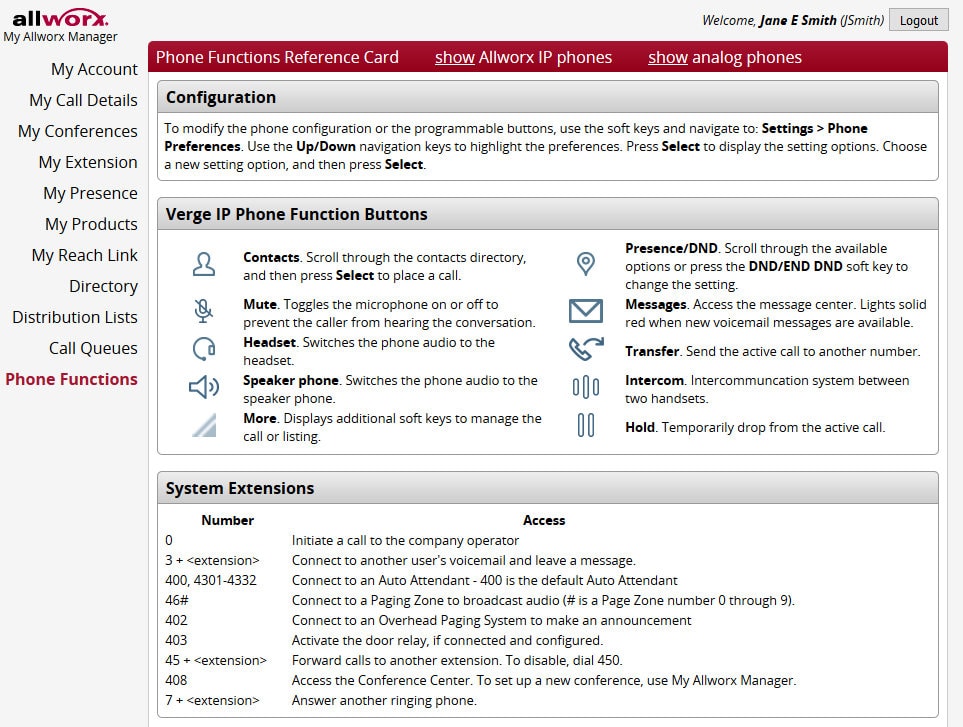The Allworx Business VOIP phone system can allow end-users to customize the way their phone behaves. With My Allworx Manager portal, the administrator can enable specific end users the privilege to access their own portal login to the phone system. This allows the end-user to create custom call routes as well as view call history for their own extension. The user will not have access to anyone else’s phone. They can only view and modify settings for their phone.
My Allworx manager also allows the end-user to create meet-me conferences and manage them. This useful capability also allows the end-user to see a full system directory of names and extensions. There is also a cheat sheet within the portal for the end-user to phone button functions as well as referencing system functions. These functions include paging, conference calling, and call forward to name a few.
End-users can manage their account and make password changes to their voicemail from My Allworx Manager. The Reach Link smartphone feature can also be controlled from this portal. If the end-user happens to be a manager of a call queue or ACD queue, they can view call stats as well from My Allworx Manager.
Do you have any questions? Please contact Patriot Communications for more information.